Have you posted a question in a Facebook group, or even on your own profile page, and then months (or years later) you want to refer back to the comments and you can’t find it? As promised in last week’s post, I’ll show you how to find that post without having to scroll through hundreds (thousands?) of posts.
First, head to your Activity Log. This can be accessed from the header of your profile page (red arrow) or any Facebook page by clicking the triangle button (blue arrow) and choosing Activity Log from the drop-down menu.
You can then filter by Groups (for things you posted in a group) or by Posts (for things you posted on your profile) to narrow things down a bit. Both are found in the left-side menu; you may have to click More to get Groups to appear.
Now here’s the tedious part—scrolling until you find what you are looking for. This is why it’s important to filter the list or you’d have oodles to scroll through. If you know an approximate year, you can use the timeline on the right to narrow down the list even more. For example, I was looking for something I posted to one of the German genealogy groups I belong to. I knew it was sometime in 2017, so I clicked 2017 from the timeline and scrolled down until I found what I was looking for.
Now comes the tricky part. In the activity log, you can see the original post and any comments you made. In the instance below, I can click on the image and it will pop up with all comments made by me and others.
You can also get back to the original post by clicking on the date line that pops up when you hover over the activity.
For activities without images, the best way to get back to the original post is to click on the date line as previously shown. If you click on the link with your name, it takes you to your profile. If you click on the link with the group name, it takes you to the group—not the post within the group. Sometimes, an activity will have a “post” link (blue arrow), when you comment on a post or when you’re mentioned by someone in a post. You could click on that link to get back to the original post.
You can also try searching your activity log. Usually I’m looking for posts where I asked for help translating German documents. A search for German or translation narrows down my activity, making what I’m looking for easier to find. In the example below, I searched for German and my most recent posts had to do with a book review and a yummy keto German chocolate cupcake.
Once you find the post, if you think you might need it again (really, even if you don’t!), save it! This way you won’t have to go through this tedious process to find it again. See my post Facebook for Genealogists: Saving Posts for instructions.
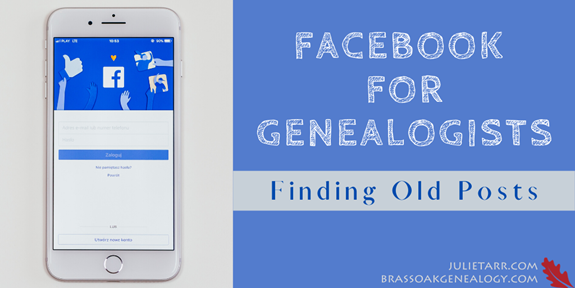
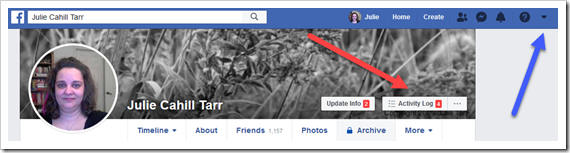
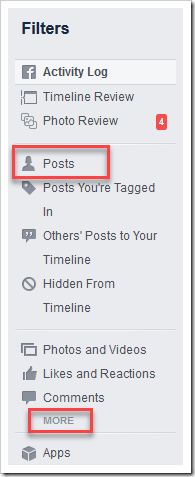
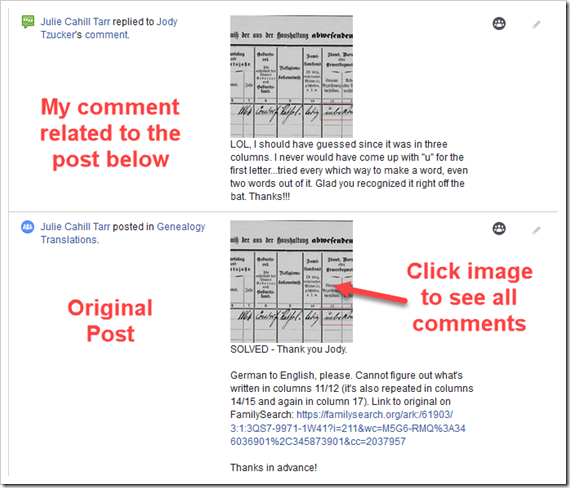
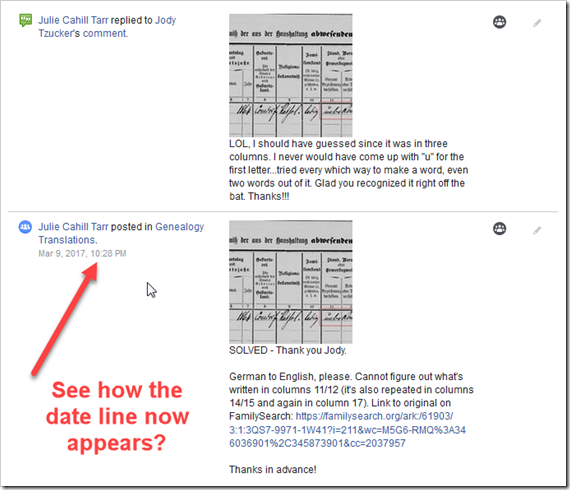
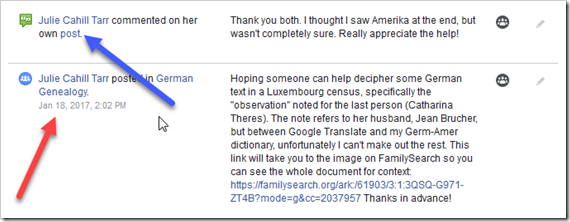
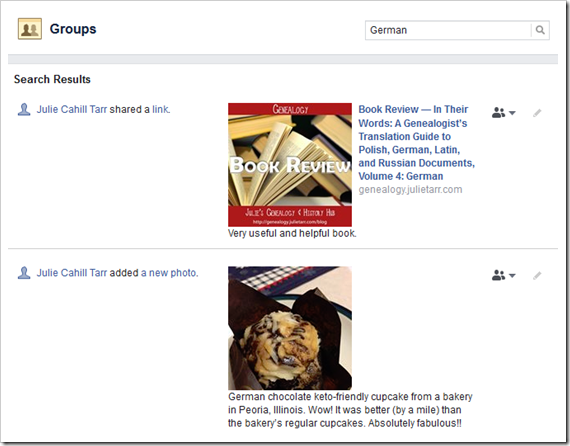
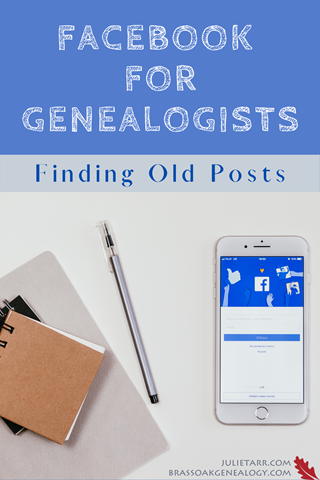

Thank you, Julie. I’ve struggled with this. I still think Facebook is terrible for doing an extended conversation thread because it ages off very quickly and very few Friends see any post unless a number of Friends comment on it immediately.
You’re welcome, Randy (and good to see you!!). I do like having threaded comments (if they’re used properly) so you know who’s replying to what, but it’s still a little cumbersome. And I agree, it’s kind of a bummer when posts don’t get seen as much unless they are commented on (I think it’s like a reward system–you get bumped to top of the feed if your posts are heavily commented because they’re seen as engaging). The downside is that each post is only seen by about 6% of your friends/followers, so you may have every intent on having an engaging post, it’s just not seen by the right people at the right time. Ahh, the joys of social media!