This week’s challenge from Randy is:
- Go into your Genealogy Management Program (GMP; either software on your computer, or an online family tree) and figure out how to Count how many surnames you have in your family tree database.
- Tell us which GMP you’re using and how you did this task.
- Tell us how many surnames are in your database and, if possible, which Surname has the most entries. If this excites you, tell us which surnames are in the top 5! Or 10!
- Write about it in your own blog post, in a comment to this blog post, or in a status or comment on Facebook.
I use Legacy, and I knew that I could easily see how many surnames were in my database by going to the Help menu and choosing General Information. There are currently 2,203 unique surnames in my database.

But seeing Randy’s post, I wondered if I could get more detailed information on the number of people with a particular surname and/or date ranges. So I went to the Reports menu and chose All Reports (Books and Others). There was a button for Surname Summary, so I clicked on it and viewed the report. It included an alphabetical list of surnames, how many for each, and the date range.
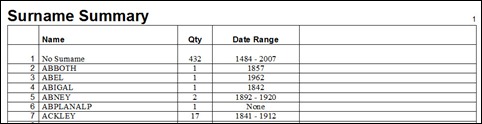
This is nice if I was looking for a particular surname, but what if I wanted to see what surnames ranked the highest/lowest. I exported the list into a CVS file and opened it in Excel. After auto-filtering the list, I was able to see what my top surnames were. The list below shows the surnames that have at least 50 people assigned to it. Also note that there are 432 people without a surname at all.
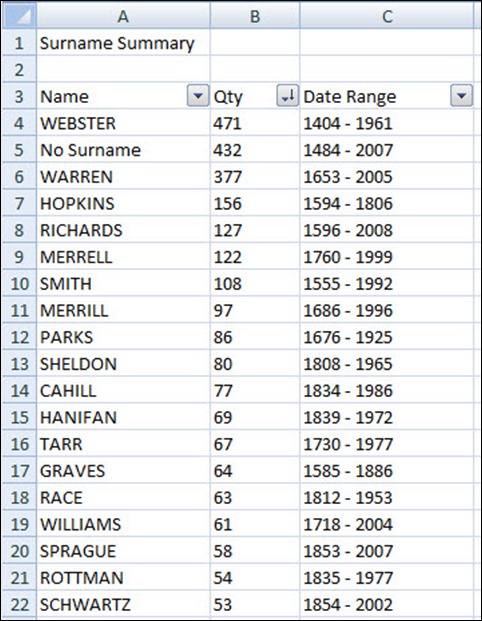
I had no idea this report even existed, so thank Randy for the challenge and allowing me to explore Legacy in a different way.

Just out of curiousity I looked and have 954 surnames in my family tree….amazing…especially considering so many of my early ancestors married brothers and sisters in other families and cousins….