This post is long overdue since I discovered this trick about six months ago. But, I’m writing it now due in part to Michael John Neill’s recent blog post Churches That Do Not Exist; They Can’t Spell Lutheran; and Why Search Terms Occasionally Are Part of the Citation.
Back in March 2013, Archives.com released digitized collections for Evangelical Lutheran Church in America, Birth, Baptism and Confirmation Records, Evangelical Lutheran Church in America, Death and Burial Records, and Evangelical Lutheran Church in America, Marriage Records. Knowing that my Müller family in Chicago attended an ELCA church (and knowing that the archives had possession of their church’s records), I was ecstatic! It was at that time that I started my seven-day free trial so I could check them out.
Some of you may recall my less-than-impressed rant on Facebook about the results pages showing obscure information, the search capabilities being subpar, and the fact that you couldn’t move through the images like you can at other websites. All that aside, I did find a few records in those seven days. In fact, I got lucky because three records were on one image and one of those blew my family’s case wide open (the search for the name did not come up because it was indexed with an umlaut, which cannot be used in the search fields and does not come up even if you don’t search for an exact match…some good that does…but I digress).
Shortly after the records were released (and subsequently after the end of my trial period) I heard that they made some changes, more importantly, added the ability to manually go through the images. Okay, no time or money right then, exploration would have to wait.
So, fast forward to August when I had some time to check out these “enhancements.” I signed up for a month and dove in. I went back to the records I knew were there. Didn’t see any improvements/corrections to the results pages, big disappointment, which Michael explains in his post that I mentioned earlier (believe me, read that, you don’t want to see my Facebook rant, but if you want to, drop me a line and I’ll point you to it).
Okay, so what about being able to move through the images? Yes, you can go back one, or forward one, that’s it. What good does that do when you want to manually search all the records for period of time or heck, find the darn book cover?!?!?
But, now that I could move to another image, albeit one in either direction, I was able to determine which number was affected in the insanely long URL, and that, my friends, is how you do it. (To be honest, you probably could have done this from the beginning, as the code in the URL was actually obvious, but hard to find.)
While I don’t currently have a subscription, I’ll do my best to explain this. Fortunately, I do have the URLs to images and can illustrate how to manipulate it.
First, you need to get into the church record set you want to view. For me, they were records from Trinity West Lutheran Church in Chicago. (Yes, I know…where does it say that on the results page? It doesn’t, but fortunately I knew. Stay with me.) I did a search that would pull up a known person in the church I wanted. Great, results say something about American Lutheran being the church, not correct, but never mind that…we just need to get to the image for the entry.
Great! Now in the URL, look for the following code: ImageId=###. Note: You may have to scroll over to find it…the arrow key is your friend. Change the number to the next number in sequence; notice the images advances to the next image in the book.
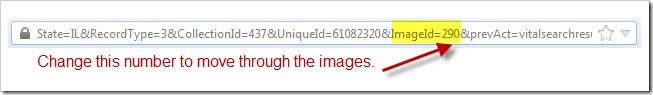
Want to get to the cover? Try entering 1. This will bring you to the first image in this particular image collection and in many case, is usually the cover or leading film details (come on, I haven’t looked at it in almost six months and I only tested a few churches). In my case, St. Peter’s was listed, but fortunately I knew that was the original church. After it changed to Trinity, there was a page in the book with that name and the new pastor’s name. Either way, it was not “American Lutheran” as the results record page indicated, but again, I digress.
At any rate, anytime you want to move around in the book, pick a number and see where it lands. Keep in mind, there are instances were an image number does nothing (blank page) but you still have the arrows to move to the next page (or back) and that will put you into the next sequence of numbers for that image collection. Tip: I started to keep track of where everything was in the collection so I could go back to it easily. You should really do this for image collections you use regularly, especially those that aren’t indexed. Here’s an example of my notes for this record set that I keep in OneNote (oops, looks like I forgot to add notes for the marriages!).
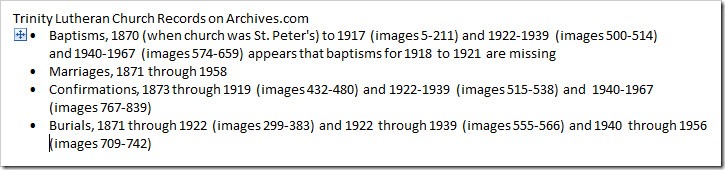
Of course this method is not the most ideal situation. Like the “big-boy” sites, that darn arrow button should take you as far as you want to go…or a box that lets you choose a specific image to jump to would be even better. But settling for the above described method is better than nothing. (I also wish Fold3 would rethink their navigation as well. The filmstrip is okay in some instances, but not when you are working with a 1,000+ page city directory!)
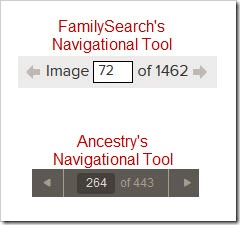
Again, without a current Archives.com subscription I’m flying blind, especially if the made any other changes, particularly to the coding of the URL. Hopefully they didn’t and this method still works and hopefully it will help you navigate these records better and more importantly, figure out the correct name and location of the church!!
Please note, I am not knocking Archives.com. They have some really good collections (ELCA records being one of them, THANK YOU!!). But I think there is room for improvement, which I’m sure, like many “newer” genealogy record websites, they are working on and evolving, but it takes time.

Share your thoughts...