Doing a little catch up here on Randy’s Saturday night challenges.
April 25th challenge:
- Open your genealogy software program and search for a “Date Calculator.” You could go exploring in your Tools or Options menu, or you could use the Help menu to find it.
- Open the “Date Calculator” and put in a death date for one of your ancestors and put in an age at death (use the one you know, or just make one up – we’re just testing this feature today). Do the same thing by entering a birth date and a death date in the “Date Calculator” and see how old someone was when they died.
- Tell us what software you’re using and where you found the “Date Calculator.” Tell us the information you found out from using the “Date Calculator.”
The wonderful thing about Legacy is that I don’t need the Date Calculator to answer the questions: How old were they when they died? and How old would they be today?
The screenshot below is the data entry screen for my second great-grandfather. On the far right, there are two numbers circled in red. The first number is the age he would be today, while the second number is the age he was when he died.
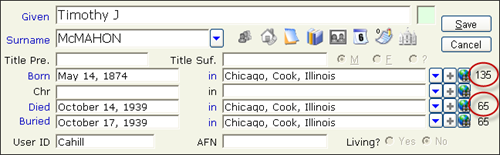
The same can be said for age at marriage. The screenshot below shows the data entry screen for Timothy’s marriage. Circled at the top is the age of both the bride and the groom.
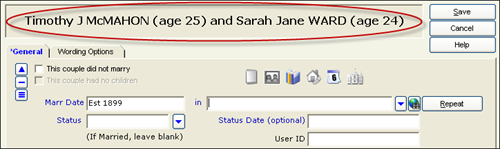
I have had to use the date calculator tool to determine birth dates. For example, James Mulligan’s death certificate indicates that he died on 8 October 1879 and that his age was 66 years, 9 months, and 1 day. Using that, I opened the calculator and put in that information (see below).
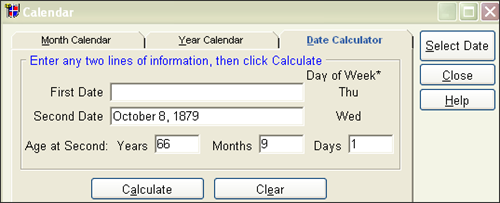
Once I hit the Calculate button, it displays the date I was looking for. It also indicates that day of the week for each date. I accessed the calculator through the person’s record while in the birth date field. So I have the option to put that found date in the field by clicking the Select Date button on the right.
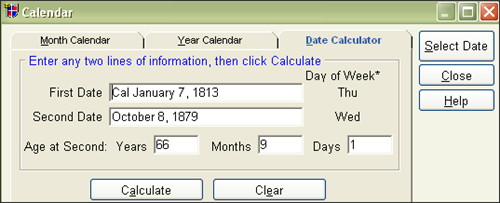
In addition to the date calculator, Legacy also has a calendar, which has come in handy for calculating death and burial dates based on the obituary. For example, Timothy J McMahon’s obituary was published in the Chicago Tribune on 15 October 1939. The obit indicated that his funeral will be held on Tuesday. So in this example, I put the publication date of 15 October 1939 in the burial field and open the calendar. I find the “Tuesday” and click on it and then click the Select Date button. His burial is now set to 17 October 1939.
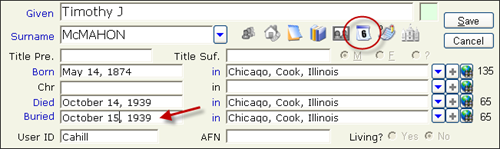
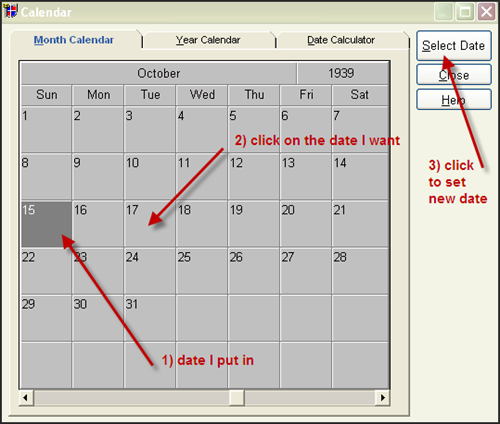
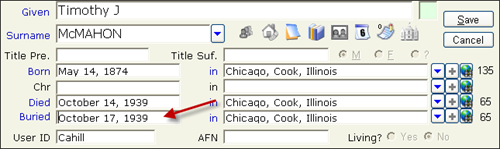
Did I mention how much I love Legacy???

Hi Julie,
It’s funny that you should post this now as I have been toying around with Legacy 7.0 trying to decide if I want to switch from Family Treet Maker. So far, I like what I see and the things it seems to be able to do (I also liked that it told me that my mom was also my second cousin once removed!). I take it that highly recommend Legacy 7.0?
Alaan
Hi Alana,
I do like Legacy. I’ve tried the others, but this one suits me and my needs better than the others. I think it just boils down to trying them out and figuring out which one works best for you.
Julie