In previous Legacy versions, the Back button had a drop-down that opened the History List that allowed you to navigate to any of the most recent people you’ve worked on, without having to click the Back button a dozen times.
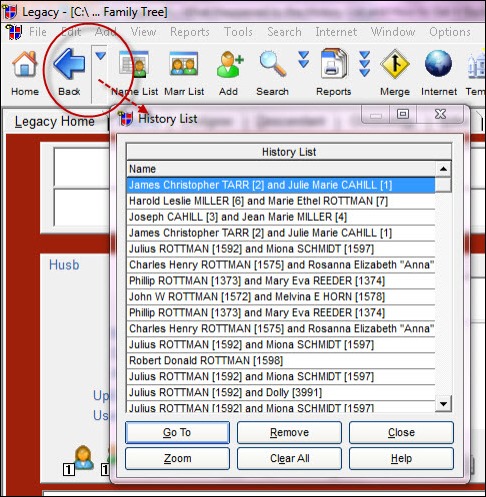
At first glance, Legacy 8 did not seem to have this feature any longer, as there was no drop-down for the Back button. I did, however, find the feature and had to manually add it to the My Toolbar toolbar. To do this, make sure you are in the My Toolbar toolbar, then click on the little box with the arrow in the lower-right-hand corner of the toolbar.
Locate the History List button in the “Available Toolbar Buttons” section.
Click the icon and drag it to the position where you want it in the toolbar.
I also chose to add Master Sources, Master Locations, To-Do List, and Relationship Calculator to My Toolbar for easy access.
![toolbar[7] toolbar[7]](https://julietarr.com/genealogy/blog/images/Legacy-8--What-Happened-to-the-History-L_590/toolbar7_thumb.jpg)
![historylist1[3] historylist1[3]](https://julietarr.com/genealogy/blog/images/Legacy-8--What-Happened-to-the-History-L_590/historylist13_thumb.jpg)
![historylist2[3] historylist2[3]](https://julietarr.com/genealogy/blog/images/Legacy-8--What-Happened-to-the-History-L_590/historylist23_thumb.jpg)

Thanks for helping me get things back the way they “should” be.
You’re welcome, Randy!
Thanks Julia – another reminder to me that I need to take more time to check out all the options available to customize my toolbar(s). I love the History list.
I actually had both 7.5 and 8 open and went through the option screens side by side, making sure all my settings were the same, so at least all of that is in order. Really haven’t had much time to play around, so there could be other things that I haven’t found yet…but that darn history list I use all the time and before I complained about it missing, I decided to do a little detective work and happened to find it. Thought others might wonder about it too, so I thought I would post about it.
I spent a good while trying to get the history list somewhere that I didn’t have to shift tabs to find it. Like you, I use the history list constantly. I will be following your suggestions; thank you.
Thanks!! Lots!! 🙂
Thank you for the tips. I switched to Legacy 7.5 just a few weeks ago and I love it! I’m looking forward to all the new features in 8.0.