Update: This problem has been fixed! See FamilySearch/FHL Catalog: Ask & You Shall Receive?
Searching the FamilySearch/FHL catalog earlier, I made an interesting discovery, and not a pleasant one, mainly because I thought I was losing my mind! I don’t know when this change happened, but I’m glad I caught it because it impacts the search results. At the bottom, there is now an option to select “Online” or “Family History Center.”
The default is “Online,” which presents a problem—you won’t see everything in the Family History Library’s (FHL) collection. Now, even though you can’t borrow films for use at your local Family History Center (FHC) any longer, this doesn’t mean that you don’t want to know what’s available offline, right? There are other ways to obtain offline records, such as a visit to the FHL or hiring an FHL-area researcher. Some records are also available at an FHC (you can find out which ones within the catalog entry). In other words, there are options for getting offline FHL records, so we still want to know about them, right?
Most importantly, searching the entire catalog, using the “Family History Center” option with “Family History Library” selected, shows you EVERYTHING, even records online! So why is the default “Online”?
Maybe it’s just me, but I don’t want to search for what’s only online. I want to know every possible record available through FHL/FamilySearch and then I’ll determine where I might find it (online, local FHC, the FHL, and local FHC near a helpful friend, etc.).
Here’s an example of the difference between the search results for one location (other locations with lots of records are more drastic!). First is the results page for Thomastown, Kilkenny, Ireland, where the default “Online” is selected:
Next is the results page for Thomastown, Kilkenny, Ireland, using the “Family History Center” option with “Family History Library” selected:
There are two additional categories! Now this is just a simple example. But imagine a location with a ton of records. There may be one or more categories missing from the online results, or there may be one or more resources within a category missing. Let’s look at Chicago. The top image is records online, while the bottom image is all FHL records.
You can see that there are several missing categories in the “Online” results. You also may notice that there are resources within categories missing; even without them dropped down, they are indicated by the number in parenthesis. For example, the category “Cemeteries” lists 10 resources that are online, but that’s out of 22 total in the FHL collection.
If you want to know everything that the FHL has, both online and offline, choose the “Family History Center” option with “Family History Library” selected. When you find something of interest, examine the catalog record to determine if it’s online (camera icon, see my other post about this; or reference near the top of the catalog record with a link directing you to a digitized book or collection) or at an FHC near you; if not, add it to your FHL trip list or hire a local researcher. And, to anyone from FamilySearch who might be reading this, please change the default so that the entire catalog is searched.
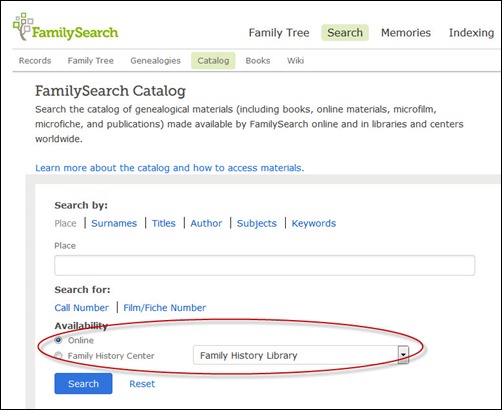
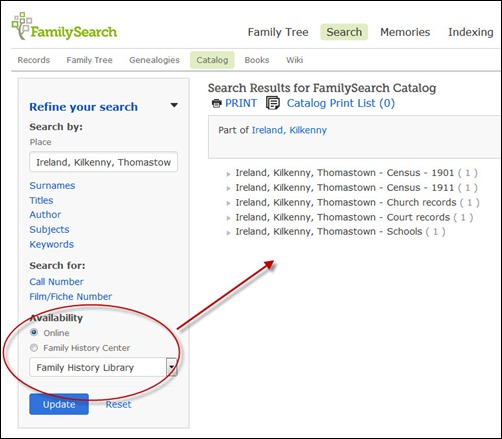
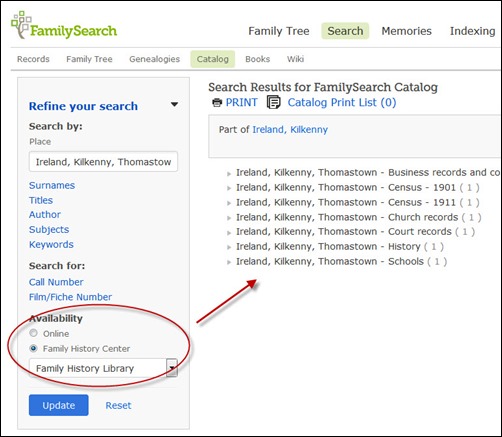

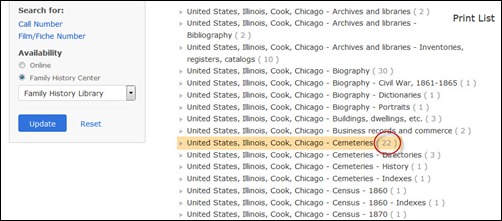

I totally agree with you! Thank you so much for noticing this and pointing it out to us! Gail Forsberg here.
Thank you for sharing this.
I just so wish they would leave well enough alone. We have used the catalog lo g enough to k ow what to do to find films on-line. Please don’t fix what isn’t broken!!!
I am so sick and tired of the continuous chances that really don’t need to be made. Especially changing localities translated into English versions! So demeaning and disrespectful to people who live and/or have ancestors from these countries.
Please, please just quit making all these unnecessary changes.!
Very helpful article. Thanks for sharing.
Just a note… Although FHL is a great resource, their coverage of somethings is spotty and its sometime difficult to find things. I find GenSmarts very helpful in ID’ing offline sources and Linkpendium.com has links to just about everything online sorted by jurisdiction.
When I checked the FS catalog just now, there were three choices: Any, Online, and Family History Center. The default was Any. Perhaps they read your article!